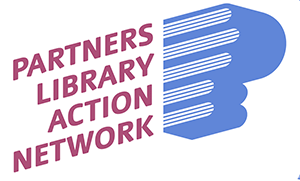Membership
Select Level 1 or 2 Membership
Choose to add Large Print Subscription or Hoopla ConsortiumDescription Here
Complete Application
Choose to pay by card or receive invoice
Level 1 Membership
$ 468.00 per Year
- Benefits include collaborative grant opportunities;
- The vendor discount program;
- Networking events;
- Minor consulting;
- Email lists
Level 2 Membership
$ 936.00 per Year
- Benefits include all Level 1 benefits plus
- 2 free tickets at ticketed events per library annually;
- 10 hours of extended consultation (which may include a custom staff training workshop);
- A site visit if requested.
Large Print Subscription - $ 200.00:
- 150 books over 3 shipments per year; 50 books in each shipment.
- Shipping is free.
- Participating libraries must be PLAN members and must pay the circuit fee by November 1 to be included.
Hoopla Consortium - $ 500.00:
- Year for the consortium will run from October 1 to September 30.
- Titles will be limited to e-books and e-audiobooks at this time; no videos.
- 100 percent of the fee will be used to purchase content; there are no platform or hosting fees.
- Content will be purchased and managed by PLAN staff.
Annual, October 1, 2025 through September 30, 2026